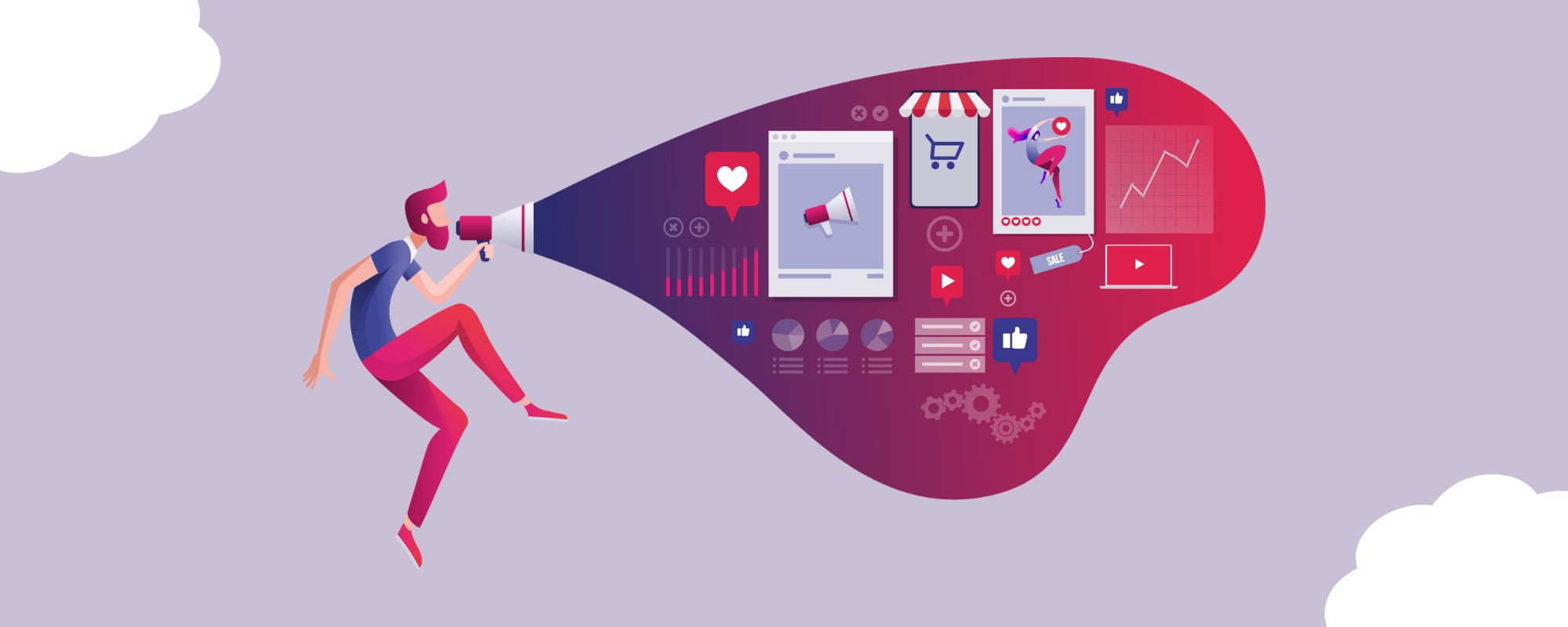What is Google Ads?
Google Ads is an online advertising platform developed by Google, where advertisers pay to display brief advertisements, service offerings, product listings, video content, and generate mobile application installs within the Google ad network to web users. Google Ads’ system is based partly on cookies and partly on keywords determined by advertisers. Google uses these characteristics to place relevant ads on its webpages and partner websites.

The goal of Google Ads is to help you reach people who are searching for products or services similar to what you offer. You can customize your ads to appear to specific audiences and target people who are likely to be interested in your business. This helps you get the most out of your advertising budget, because you’re only paying for ads that have a chance of driving results.
Google Ads is a powerful tool that can help you reach more customers and increase your sales. With its advanced targeting capabilities, you can ensure that your ads are reaching the right people at the right time. By tracking the performance of your campaigns, you can make adjustments to get the best results from your budget.
How Google Ads Works?
Google Ads works by allowing businesses to create and display ads to a targeted audience through Google's advertising network. Advertisers create campaigns with specific keywords, target locations, and demographics. When someone searches for those keywords, their ad may appear on Google's search results page, websites, or mobile apps in the Google Network. Advertisers only pay when someone clicks on their ad, called pay-per-click (PPC) pricing model. The cost per click is determined by an auction-based system, with various factors such as relevance, ad quality, and competition affecting the cost.

- Google Ads (formerly known as Google AdWords) is an online advertising platform that allows businesses to advertise their products and services on Google's search engine results pages (SERPs).
- Google Ads works on a pay-per-click (PPC) model, which means that businesses only pay when someone clicks on their ad.
- Ads are targeted based on keywords, which are words or phrases that are related to the products or services that the business is promoting.
- Google Ads places ads at the top and bottom of the SERPs, as well as in the right-hand column.
- Ads appear on other websites that are part of the Google Display Network as well as on Google's search engine results pages.
- Ads are targeted to specific audiences using a variety of tools, such as location targeting, demographic targeting, and interest targeting.
- Advertisers can track the performance of their campaigns using Google Ads' reporting and analytics tools, such as the Campaign Performance Report, which shows how many clicks, impressions, and conversions the ads are generating.
- Advertisers can customize their bids and budgets to optimize their campaigns and maximize their return on investment (ROI).
- Google Ads also offers additional services, such as remarketing, which allows advertisers to target customers who have already visited their website, and display ads on other websites and apps.
Why You Should Use Google Ads to Grow Your Business?
- Reach a large, targeted audience: Google Ads reaches millions of people searching for products or services like yours.
- Cost-effective: You only pay when someone clicks on your ad, making it a cost-effective way to reach potential customers.
- Measurable results: Track the performance of your campaigns with detailed reports and adjust your strategy accordingly.
- Flexible budget: Choose your budget, bid amount, and target audience to control your costs.
- Immediate results: Your ads can start appearing within minutes of setting up a campaign, making it a fast way to reach new customers.
- Increased brand awareness: Consistent exposure to your ads can increase your brand awareness and recognition among potential customers.
- Improved local visibility: Target specific geographical locations to reach customers near your business.
- Specific targeting: Target your ads to specific demographics, interests, behaviors, and more to reach the right audience.
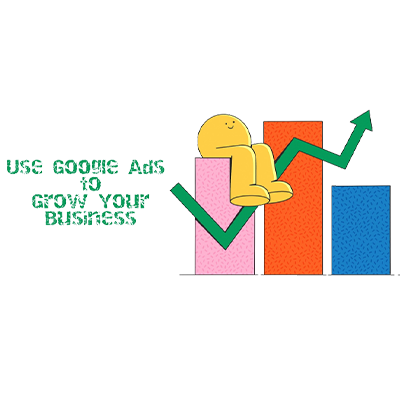
Top 10 Benefits of using Google Ads?
- Reach a large, targeted audience: Google Ads allows you to reach millions of people searching for products or services like yours.
- Cost-effective: Pay only when someone clicks on your ad, making it a cost-effective way to reach potential customers.
- Measurable results: Track the performance of your campaigns with detailed reports and make data-driven decisions.
- Flexible budget: Choose your budget, bid amount, and target audience to control your costs.
- Immediate results: Your ads can start appearing within minutes of setting up a campaign.
- Increased brand awareness: Consistent exposure to your ads can increase brand awareness and recognition.
- Improved local visibility: Target specific geographical locations to reach customers near your business.
- Specific targeting: Target your ads to specific demographics, interests, behaviors, and more.
- Competitive advantage: Stand out from your competitors with well-designed, eye-catching ads.
- Integration with other platforms: Easily integrate your Google Ads campaigns with Google Analytics and other Google marketing tools for a comprehensive marketing strategy.
Type of Google Ads?
Google Ads is one of the most popular ad platforms in the world, used by millions of businesses and advertisers to reach their target audience. It is a powerful tool, allowing you to create effective ads that can reach a wide range of users, as well as providing you with insights into performance and results.
When it comes to Google Ads, there are a few different types of ads to choose from. Each one has its own unique features and benefits, and the right ad type for you will depend on the goals you have for your campaign.
- Search Ads: Search ads are the most popular type of Google Ads, which appear alongside organic search results when users search for terms relevant to your business. These ads can be customized to appear for certain keywords and locations, and they are often used by businesses to drive traffic to their website or increase brand awareness.
- Display Ads: Display ads are the second most popular type of Google Ads, and they appear on websites or within apps that partner with Google. These ads are served based on the user’s interests and browsing history, making them more targeted and effective than search ads.
- Video Ads: Video ads are becoming increasingly popular, and they can be used to reach a wide audience. Video ads can appear on YouTube, within other apps, or on websites that partner with Google. They can be used to promote products, engage with viewers, or even drive traffic to your website.
- Shopping Ads: Shopping ads are specifically designed for ecommerce businesses, and they allow you to showcase your products directly to your target audience. These ads appear in Google search results and on Google Shopping, depending on the user’s query.
- Dynamic Ads: Dynamic ads are the newest type of Google Ads, and they are designed to be highly personalized and relevant to the user. These ads use artificial intelligence to tailor the ad experience to each user, and they are often used to drive conversions and increase sales.
- Local Service Ads: For local businesses offering services, displayed at the top of the search results page for relevant queries.
- Universal App Campaigns: Automated campaigns that promote mobile apps across Google's network, including the Google Play Store, Google Search, and the Google Display Network.
- Responsive Search Ads: Ads that use machine learning to dynamically display different headlines and descriptions to find the most effective combination.
- Remarketing Ads: Target previous website visitors with relevant ads as they browse other websites or use mobile apps.
- Call-only Ads: Display phone numbers and allow people to call directly from the ad.
- Discovery Ads: Appear in the Google Discover feed, a stream of articles, videos, and content that Google predicts will be of interest to the user.
Google Ads is a powerful advertising platform, and it offers a variety of ad types to choose from. Depending on your goals and budget, you can use one or more of these ad types to reach your target audience and achieve your desired results. Ultimately, the right ad type for you will depend on your business and the goals you have for your campaign.
Google Ads Cost Vs. ROI
When it comes to digital marketing, one of the most important decisions a business needs to make is whether to invest in Google Ads and how much to invest in them. After all, Google Ads cost money and you want to get the most for your money. So, what should you consider when deciding on a budget for Google Ads? The biggest factor to consider is the return on investment (ROI).
Google Ads cost money, but the potential return on that investment can be quite high. The average cost-per-click (CPC) for Google Ads is usually around $1. That’s not an insignificant amount of money, and if you’re not getting a good return on your investment, then you’re throwing away your money.
Therefore, it’s important to understand the ROI of your Google Ads campaigns. By understanding the ROI, you can make an informed decision on how much you should invest in Google Ads.
To calculate the ROI of your Google Ads, you need to understand the cost-per-click (CPC) and the conversion rate. The cost-per-click is the amount you pay for each click on your ad. The conversion rate is the number of clicks that result in a sale, lead or other desired action.
This is all formulaic. The formula for calculating the ROI of a Google Ads campaign is (CPC x Conversion Rate) / Cost. This formula tells you how much money you make for each dollar you invest in Google Ads.

For example, let’s say you have an ad that costs $1 per click and has a conversion rate of 10%. That means that for every 10 clicks, you make one sale. If that sale is worth $50, then your ROI is $5/$1, or 500%.
It’s important to keep in mind that this formula is only an estimate. The real ROI of a Google Ads campaign will depend on a variety of factors, such as the quality of your ad, the target audience and the competition in your niche.
It’s also important to adjust your Google Ads budget as you gain more information. If you start off with a low budget and find that your ROI is high, then you can increase your budget and potentially get even more return.
Overall, understanding the ROI of your Google Ads campaigns is essential for making an informed decision on how much to invest in them. By calculating your ROI and adjusting your budget accordingly, you can make sure you’re getting the most out of your Google Ads spend.
High Level of Control and Management of Google Ads
When it comes to advertising, Google Ads is the name that comes to mind. But it’s not just any ad platform – it’s a powerhouse of control and management. Whether you’re trying to increase brand awareness, drive sales, or get more leads, Google Ads has the tools and features you need to get the most out of your campaigns.
Google Ads offers a high level of control and management, allowing you to tailor your campaigns to meet your specific needs and goals. Some ways you can exercise control and management over your Google Ads campaigns include:

- Targeting options: Choose specific geographic locations, demographics, interests, behaviors, and more to reach your desired audience.
- Budget control: Set a daily budget and bid amount to control your costs and determine how much you want to spend.
- Ad scheduling: Specify the days and times you want your ads to appear, to reach your target audience when they are most active.
- Ad formats: Choose from various ad formats, including search ads, display ads, video ads, shopping ads, and more, to reach your audience in the most effective way.
- Ad relevance: Continuously monitor and optimize your ads to ensure they are relevant, high-quality, and appealing to your target audience.
- Detailed reporting: Monitor the performance of your campaigns with detailed reports on clicks, impressions, conversions, and more.
- Ad testing: Experiment with different ad formats, targeting options, and messaging to find what works best for your business.
- Integration with other tools: Easily integrate your Google Ads campaigns with other Google tools, such as Google Analytics, to get a comprehensive view of your marketing efforts.
Google Ads’ high level of control and management is why it’s one of the most popular ad platforms out there. With its intuitive interface, powerful tools, and range of targeting and budgeting options, it’s easy to see why so many businesses rely on Google Ads to get the results they need.
Overall, Google Ads offers a high level of control and management, allowing you to tailor your campaigns to your specific needs and goals for maximum impact.
Top 10 Tools of Google Ads that makes it powerful
Google Ads is one of the most powerful marketing tools available today. With its powerful targeting capabilities and comprehensive analytics, it can help you reach your target audience and get the most out of your ad campaigns. But which tools are the most powerful and effective? Here is a list of the top 10 tools of Google Ads that you should be using to get the most out of your campaigns.
- Keyword Planner: Keyword Planner is one of the most used tools of Google Ads. It helps you to find the best keywords for your campaigns, based on analysis of search volume and competition. With this tool, you can create a list of relevant keywords for your campaigns and target them more effectively.
- Adwords Editor: Adwords Editor is a powerful tool that helps you manage your campaigns on Google Ads. It allows you to make quick changes to your campaigns and see the results in real time. You can also use the tool to duplicate campaigns, create new campaigns, and even move keywords between campaigns.
- Ad Scheduling: Ad Scheduling is a great way to manage your campaigns and make sure that you are running ads at the right time. With Ad Scheduling, you can set the time and date when your ads will be shown, so that you can target the right audience at the right time.
- Ad Extensions: Ad Extensions are an important part of your campaigns. They help you to show more information about your products and services in the ads, which can help to increase the click-through-rate. Some of the most popular Ad Extensions are Sitelinks, Call Extensions, and Location Extensions.
- Conversion Tracking: Conversion Tracking is a powerful tool that helps you track the performance of your campaigns. By tracking conversions, you can improve your campaigns and optimize them for better results.
- Audience Insights: Audience Insights is a great tool for understanding who your target audience is and how to reach them. With this tool, you can get insights into the demographics, interests, and behavior of your target audience, so that you can create more tailored campaigns.
- Display Planner: Display Planner is a great tool for creating display ads. With this tool, you can create ads that are tailored to your target audience, and get insights into the performance of your campaigns.
- Ad Customizers: Ad Customizers are a great way to personalize your ads and make them more relevant to your target audience. With Ad Customizers, you can dynamically insert information such as location, time, date, and even product names into your ads.
- Remarketing: Remarketing is an effective way to reach people who have previously visited your website. With Remarketing, you can create targeted campaigns to reach these visitors and show them relevant ads.
- Dynamic Search Ads: Dynamic Search Ads are a great way to reach people who are searching for specific products or services. With Dynamic Search Ads, you can show ads to people who are searching for the products or services that you offer.
These are the top 10 tools of Google Ads that you should be using to get the most out of your campaigns. By using these tools, you can create more effective campaigns and reach more people with your ads.
Conclusion
Google Ads is a powerful tool for businesses of all sizes. It has been around for over two decades and is used by millions of businesses around the world to promote their products and services. Google Ads can help you reach more potential customers, increase your visibility, and get more conversions.
The effectiveness of Google Ads depends on how you use it. It’s important to understand how to optimize your campaigns for the best results. This includes setting the right budget, targeting the right audience, choosing the right keywords, and setting up effective ad copy. By using these tactics, you can maximize the effectiveness of your Google Ads campaigns and get the most out of your advertising budget.
Google Ads can be an effective way to reach your target audience, promote your products and services, and increase your visibility. However, it’s important to remember that it’s just one part of a larger marketing strategy. You should also consider other strategies such as SEO, content marketing, and social media to ensure that you’re reaching the right people and getting the most out of your advertising budget.
In conclusion, Google Ads can be a great tool to promote your business and increase your visibility. However, it’s important to understand how to effectively use the platform in order to get the best results. By optimizing your campaigns and using other marketing strategies, you can ensure that your Google Ads campaigns are successful and help you reach your goals.

Written by: Jitendra Raulo
Jitendra Raulo is the Founding Director at Aarav Infotech India Pvt. Ltd., a leading Web Design and Digital Marketing Company with 11+ years of experience and having headquarter in Mumbai, India, and Support Centre at Bhubaneswar, India, he is actively working with Start-ups, SMEs and Corporations utilizing technology to provide business transformation solution.